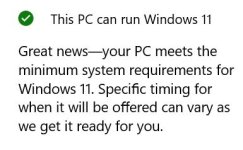Cheshire Cat
The most curious thing..
Two years ago I spent a reasonably substantial sum (for me) on a new laptop with Windows 10 which has worked fine to date all the way through the pandemic, working from home etc.
Now I get a message saying the laptop can't be upgraded to Windows 11, because the processor "isn't currently supported", and why not fork out another not-insubstantial sum for a new laptop.
I know Microsoft say that Windows 10 will be supported until 2025, but that isn't the point
It's just a money-making rip off for IT companies.
I had a similar issue when Windows 7 moved to Windows 8 and 10 - the then laptop wouldn't upgrade because of a processor issue.
Now I get a message saying the laptop can't be upgraded to Windows 11, because the processor "isn't currently supported", and why not fork out another not-insubstantial sum for a new laptop.
I know Microsoft say that Windows 10 will be supported until 2025, but that isn't the point

It's just a money-making rip off for IT companies.
I had a similar issue when Windows 7 moved to Windows 8 and 10 - the then laptop wouldn't upgrade because of a processor issue.