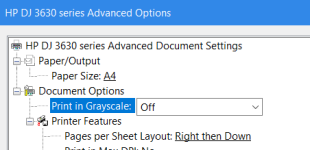Cadiz Seagull
Grey bearded old man
The preferences are set to colour, the printer test prints in colour and there is plenty of ink in both cartriges, black and colour.
But when I try to print a Word doc it only prints in greyscale, not coulour.
Anybody else had this problem? Lots of people on the internet seem to have had it but I can't see any solution, or at least, not one I can understand!
I've tried printing from the printer app but when I navigate to the document foldeer it only displays .pdf files even though there are several other Word docs in that file.
The drop down arrow is set to all documents but when I click on that to find other options the only one is .pdf files
I have an important meeting on Tuesdaythat I need to print a colour presentation for.
Any help much appreciated
But when I try to print a Word doc it only prints in greyscale, not coulour.
Anybody else had this problem? Lots of people on the internet seem to have had it but I can't see any solution, or at least, not one I can understand!
I've tried printing from the printer app but when I navigate to the document foldeer it only displays .pdf files even though there are several other Word docs in that file.
The drop down arrow is set to all documents but when I click on that to find other options the only one is .pdf files
I have an important meeting on Tuesdaythat I need to print a colour presentation for.
Any help much appreciated


 I'll check now.
I'll check now.