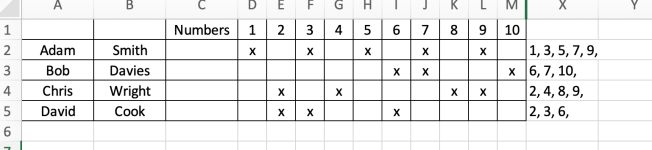Perkino
Well-known member
- Dec 11, 2009
- 6,065
I'd like column C to list all the numbers that have a cell containing an x beneath them in each row.
Numbers 1 2 3 4 5 6 7 8 9 10
Adam Smith x x x x x
Bob Davies x x x
Chris Wright x x x x
David Cook x x x
For example C2 should contain 1, 3, 5, 7, 9. C3 should contain 6, 7, 10. C4 will have 2, 4, 8, 9 and C5 will have 3, 4, 7. I wish to scale this up to around 100 names and 1 - 25 in columns
any useful ideas appreciated
Numbers 1 2 3 4 5 6 7 8 9 10
Adam Smith x x x x x
Bob Davies x x x
Chris Wright x x x x
David Cook x x x
For example C2 should contain 1, 3, 5, 7, 9. C3 should contain 6, 7, 10. C4 will have 2, 4, 8, 9 and C5 will have 3, 4, 7. I wish to scale this up to around 100 names and 1 - 25 in columns
any useful ideas appreciated