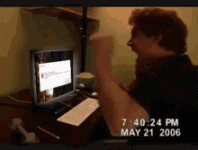Dawn Korus
Active member
I'm a numpty when it comes to such stuff, so looking to the knowledgeable folk on NSC.
I have run a 30m ethernet cable up to a new cabin installed at the end of the garden, I will be plugging it in to a Netgear Powerline wifi booster.
The cable I have run has the large sized clips that you'd use in the office, but the router and Netgear have the smaller gigabit port. Is there such a thing as a converter or connector? or have I royally screwed up
Thanks
I have run a 30m ethernet cable up to a new cabin installed at the end of the garden, I will be plugging it in to a Netgear Powerline wifi booster.
The cable I have run has the large sized clips that you'd use in the office, but the router and Netgear have the smaller gigabit port. Is there such a thing as a converter or connector? or have I royally screwed up
Thanks