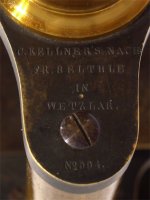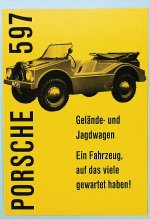You are using an out of date browser. It may not display this or other websites correctly.
You should upgrade or use an alternative browser.
You should upgrade or use an alternative browser.
Count to 1000 using pictures.
- Thread starter JamesAndTheGiantHead
- Start date
More options
Who Replied?wunt be druv
Drat! and double drat!
Cantona's Flying Dropkick
vidi vici veni
half time scores
Well-known member
Postman Pat
Well-known member
JamesAndTheGiantHead
Well-known member
- Thread starter
- #707
half time scores
Well-known member
Cantona's Flying Dropkick
vidi vici veni
rocker959
Well-known member
half time scores
Well-known member
wunt be druv
Drat! and double drat!
tottenhamseagull
New member
- Jul 7, 2008
- 1,300
Greg Bobkin
Silver Seagull
- May 22, 2012
- 17,017
Postman Pat
Well-known member
Manx Shearwater
New member
A bit of lateral thinking required.


Cantona's Flying Dropkick
vidi vici veni
Greg Bobkin
Silver Seagull
- May 22, 2012
- 17,017
Lord Bracknell
On fire

Part 5 Completing the Bearing Cage
With 608-CageA now complete its time to go back to Cage B which we copied and mirrored from cage A before the chamfers were added.
In the outliner click on 608-CageB, select the Eye icon to bring it into view and close the eye icon of 608-CageA.
When we originally mirrored the cage from 608-CageA, we effectively applied a scale factor of -1 in the Y axis. Press N to open the Transform Properties window, You will see ScaleX:-1.000. To clear this back to ScaleX:1.000 we need to apply the scale to the object. To do this press Ctrl-A and accept "Apply Scale and Rotation". If you had simply changed the number in the Transform Properties window to 1 the cage would have flipped back to the other side of the bearing
Manx Shearwater
New member
Ooh, I'm on a roll with this: