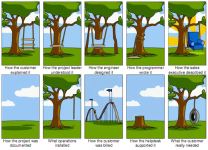spongy
Well-known member
As some on here may be aware I have just started an HNC Engineering course and my first unit assignment is on Business Management Techniques.
The hypothetical question is I work for a company and am able to produce 500 units a year of a product that will have a likely selling price of £11.50.
I have......
variable costs of £5.75 per unit.
semi variable costs of £175 for up to 100 units
£350 for 101 to 300 units
£525 for 301 to 500 units.
Fixed cost of £1750 regardless of output level.
I need to know what the minimum quantity is in order to break even by drawing a break even chart.
and
What the levels of profit will be for 100, 200, 300, 400, 500 units.
I can work out the second bit but for drawing an accurate break even chart I'd like to use excel to draw up a table and use formulas and use that info to plot a line graph to give me an exact answer and this where I am getting stuck.
I think the formula should be .....
(Unit quantity*selling price) - ((variable cost*unit quantity) + fixed cost + semi variable cost according to quantity)
How do I get a formula to work?
Will it be a vLookUP formula? But I also need to factor in a IF formula i think as the semi variable costs vary depending on how many units. Can I do a combination of both formulas?
I haven't used Excel since I left school in 1995 so am finding this all a bit tough.
Im not asking anyone to answer the questions for me as I need to learn this, just some help with the excel would be most welcomed!!
Cheers.
The hypothetical question is I work for a company and am able to produce 500 units a year of a product that will have a likely selling price of £11.50.
I have......
variable costs of £5.75 per unit.
semi variable costs of £175 for up to 100 units
£350 for 101 to 300 units
£525 for 301 to 500 units.
Fixed cost of £1750 regardless of output level.
I need to know what the minimum quantity is in order to break even by drawing a break even chart.
and
What the levels of profit will be for 100, 200, 300, 400, 500 units.
I can work out the second bit but for drawing an accurate break even chart I'd like to use excel to draw up a table and use formulas and use that info to plot a line graph to give me an exact answer and this where I am getting stuck.
I think the formula should be .....
(Unit quantity*selling price) - ((variable cost*unit quantity) + fixed cost + semi variable cost according to quantity)
How do I get a formula to work?
Will it be a vLookUP formula? But I also need to factor in a IF formula i think as the semi variable costs vary depending on how many units. Can I do a combination of both formulas?
I haven't used Excel since I left school in 1995 so am finding this all a bit tough.
Im not asking anyone to answer the questions for me as I need to learn this, just some help with the excel would be most welcomed!!
Cheers.