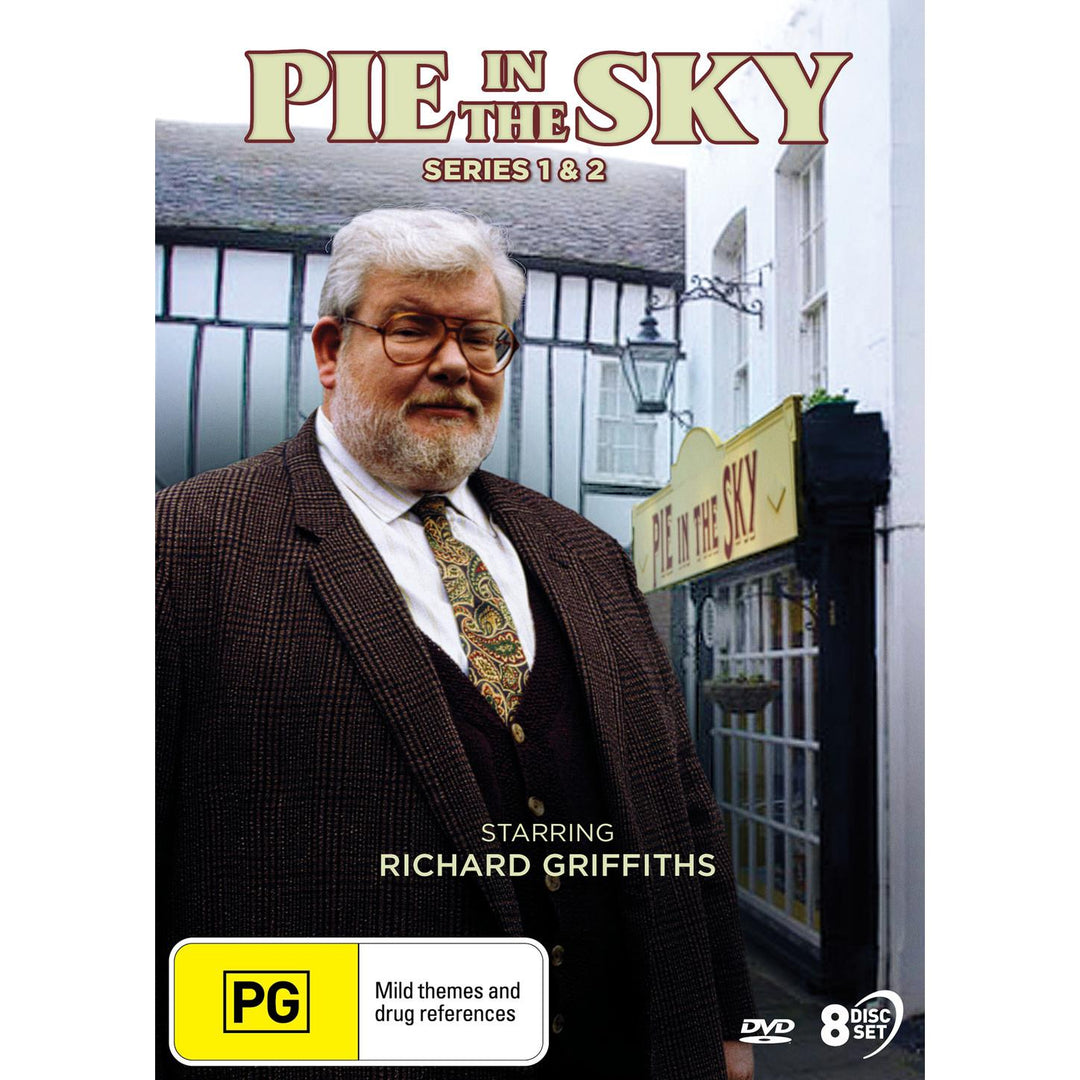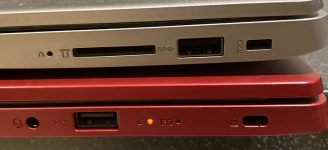It's certainly not ideal, and I don't know what kind of work the OP does.
But having a USB 3.0 or above USB to HDMI can work for basic word, data entry, email etc in a pinch eh.
I've certainly got away doing this until my company's IT dept. updated my computer. I did only use for basic data CRM etc.