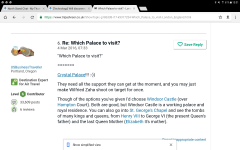I've googled this but have got a load of different responses, some of which look way to difficult!
I have two laptops running Windows 10 and on one when I shut the lid or the screen goes to sleep when I open lid or hit a key to wake up the Wi Fi is disconnected. I can wait 30-40 sec's and it will reconnect but I'm impatient and so I manually reconnect once it finds the router.
My other one stays connected all the time but I can't see anything in settings that is making them behave differently
Any help appreciated
PS: I tried turning on and off again
I have two laptops running Windows 10 and on one when I shut the lid or the screen goes to sleep when I open lid or hit a key to wake up the Wi Fi is disconnected. I can wait 30-40 sec's and it will reconnect but I'm impatient and so I manually reconnect once it finds the router.
My other one stays connected all the time but I can't see anything in settings that is making them behave differently
Any help appreciated
PS: I tried turning on and off again