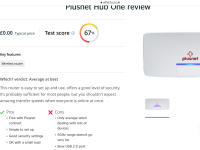- Thread starter
- #21
My guess as the Laptop works next door, it is a compatibility issue between the laptop and the ISP router
Did plusnet provide the router? if so you could try replacing it with an off the shelf one. All the configuration deltails you need will be on the admin page of your existing one.
Yes it was supplied by them.
Understood about an off the shelf router ... would be nice if I could determine if it were compatibility, and obviously that I'm not shelling out on a new router that has the same compatibility issues