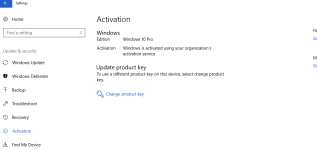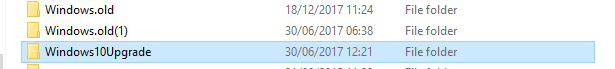maffew
Well-known member
I am fairly IT savvy but,
so I go my Dell inspiron 2 years ago with Windows 8 and quickly took the free upgrade to Windows 10. Now I dont have the install media or indeed receipts but back in June my laptop was running like a dog so I reinstalled Windows 10 from a USB ISO my brother had, appears to be iffy as I just got a message popup saying my Windows experience is about to expire, click here to register...
Your thoughts? I really dont want to reinstall...... Do you reckon if I contact Dell with my laptop serial number for a key? I dunno
so I go my Dell inspiron 2 years ago with Windows 8 and quickly took the free upgrade to Windows 10. Now I dont have the install media or indeed receipts but back in June my laptop was running like a dog so I reinstalled Windows 10 from a USB ISO my brother had, appears to be iffy as I just got a message popup saying my Windows experience is about to expire, click here to register...
Your thoughts? I really dont want to reinstall...... Do you reckon if I contact Dell with my laptop serial number for a key? I dunno