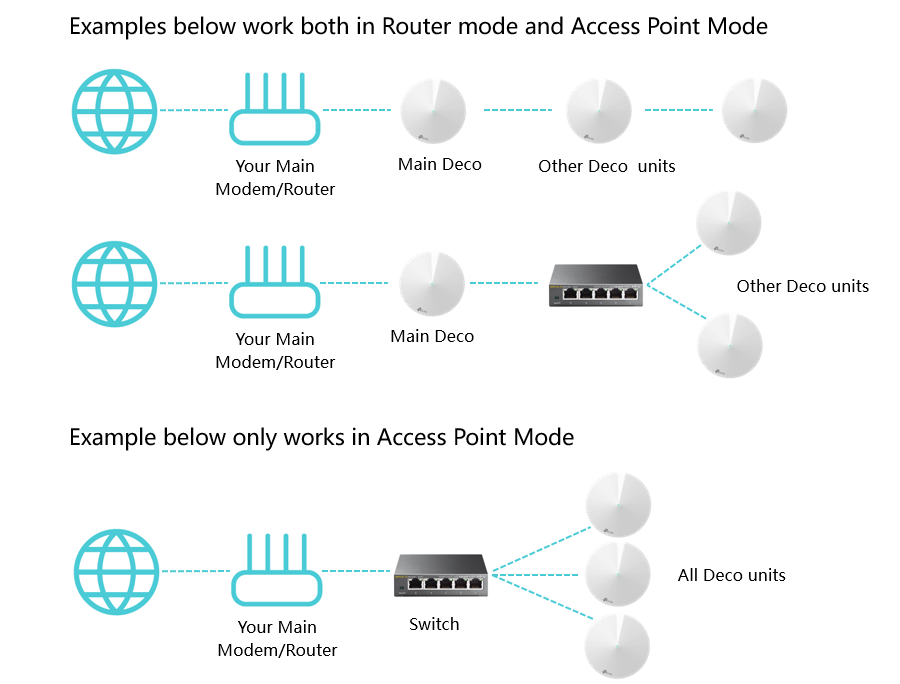Hello the good and the bold of NSC
Looking for recommendations for a decent Wi-Fi booster, it’s awful at the Mrs place and causing grief with her 2 crotchgoblins.
What do you advise upto about £50
Ta muchly
Looking for recommendations for a decent Wi-Fi booster, it’s awful at the Mrs place and causing grief with her 2 crotchgoblins.
What do you advise upto about £50
Ta muchly